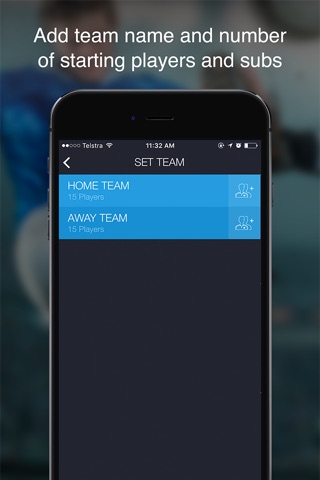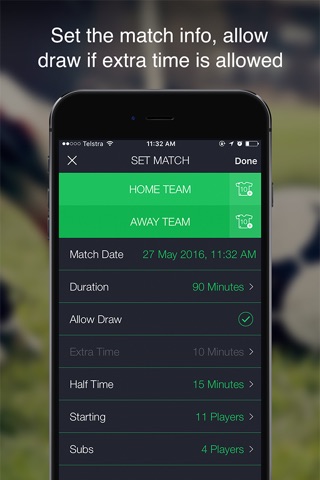GOREF – Football Referee App for Apple Watch.
*World App Design Awards Winner – Best Connected Device and Wearable Tech*
The ultimate match management tool and timekeeper for football referees working at all levels of the game.
Currently one of the referee’s pre-match admin tasks is to list all the players and subs. These are usually paper based team sheets, handed out to referees before the game.
GOREF simplifies this process by adding the match details and starting players and subs straight into the iPhone prior to the game.
The referee then simply transfers the match data to the Apple Watch ready for the start of the game. The app tracks all match data and incidents the referee inputs into the Apple Watch during the game, such as goals (time scored and goal scorer), subs and any yellow or red cards given.
After the game the match data is transferred back to the iPhone ready for the referee to complete their match reports at their own convenience.
GOREF fully enhances the match day experience for referees and there is nothing similar on the market that performs the same functions, enabling the referee to manage the whole game from match set up to exporting the completed match data to their iPhone.
Features:
• Four Timers including stopwatch, elapsed time, added time and half time.
• Alerts – using sound and prominent haptics (vibrations) – these can be adjusted in your Apple Watch Settings.
• Transfer match data between Apple Watch and iPhone.
• Time of each incident recorded and captured for match reports.
• Tournament feature that covers extra time and penalties.
Recommended Settings for GOREF for Apple Watch:
1. Wake screen to resume to previous activity:
Settings > General > Wake Screen > Resume to > Previous Activity ON
2. Remove Passcode for matches to prevent passcode appearing when disconnected from phone:
Settings > Passcode > Turn Passcode Off
3. Turn on Do Not Disturb mode for matches to avoid alerts:
Settings > Do Not Disturb > ON